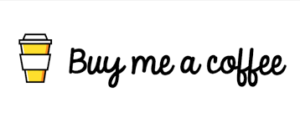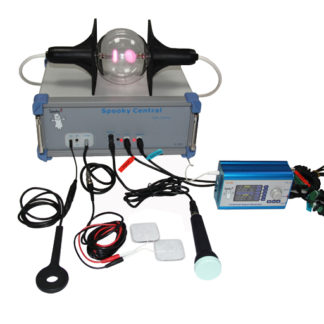Step 1. Open the link in computer or mobile browser -> https://www.atomy.com/hk/Home

Step 2. Type in your referral account = 19683238 and password = 1662 ; then press “Logon”

Step 3. Press “Member Registration”
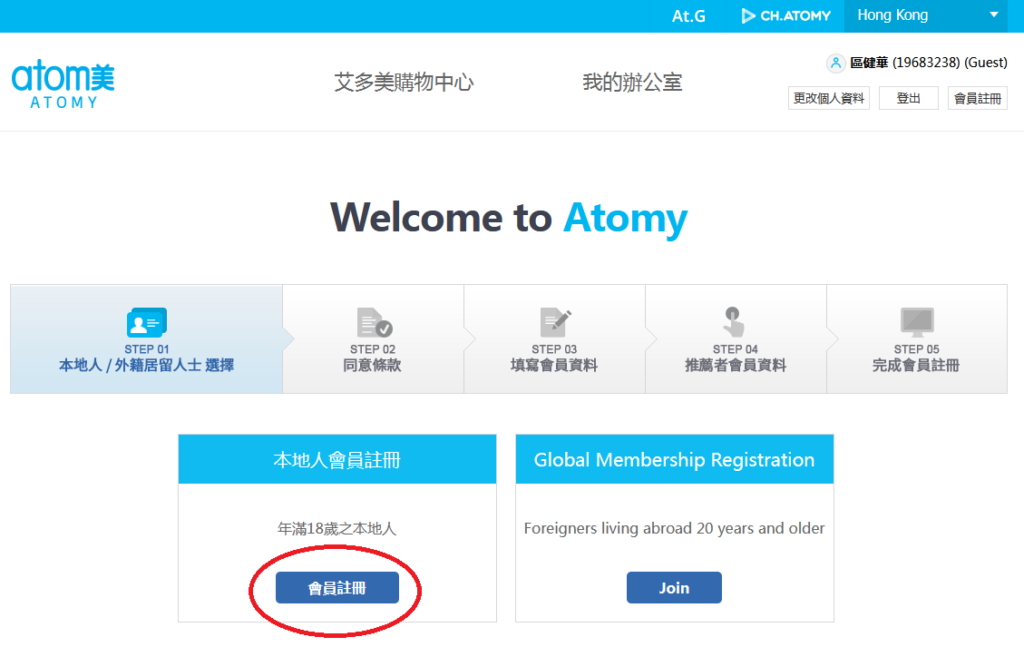
Step 4. Declaration Agreement

Step 5. Fill-in account information, and need to confirm the mobile number.
***Required information***
Chinese name on ID card:
English name on ID card:
Gender:
HK Identity Card Number (the first six digits in English and Numbers):
Mobile number:
Date of Birth:
Address:
Email Address: (Only available to use: @gmail.com / @yahoo.com / @hotmail.com)
Note 1: Registration will receive a verification code with a phone number.
Note 2: Couples can only have one membership number, please refer to the membership terms for details.
Note 3: If you want to upgrade to an Atomy Merchant and earn your referral shopping rebates, you need to submit you HKID card. For details, please check with your sponsor.
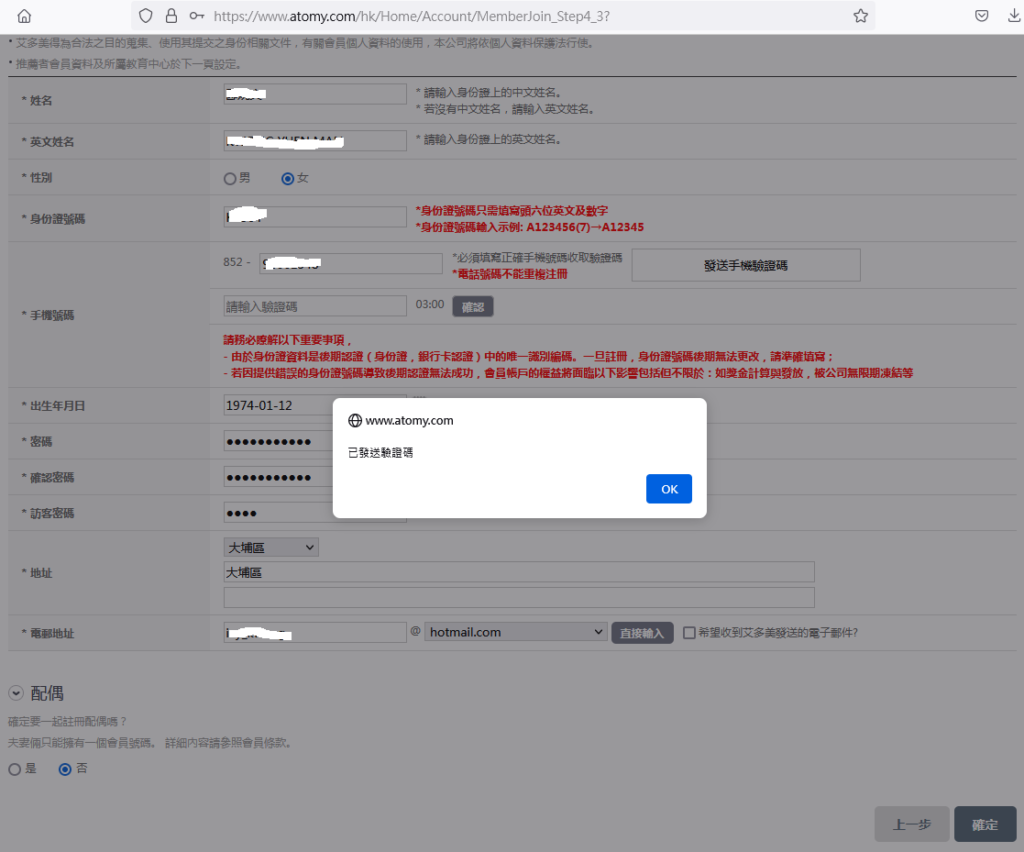
Step 6. Contact the referrer in advance to ask for the “Referral” information, and then fill in, i.e. contact me click here.
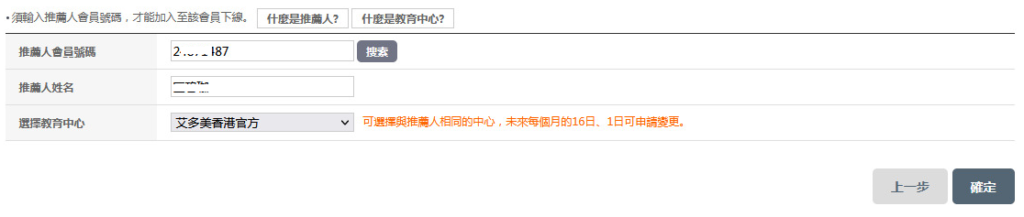
Step 7. Completed the registration, please record down your account and password
新會員編號: xxxxxxxx 宻碼: xxxxxxxx